In promotion of plain text
2016-05-12 Productivity Plain text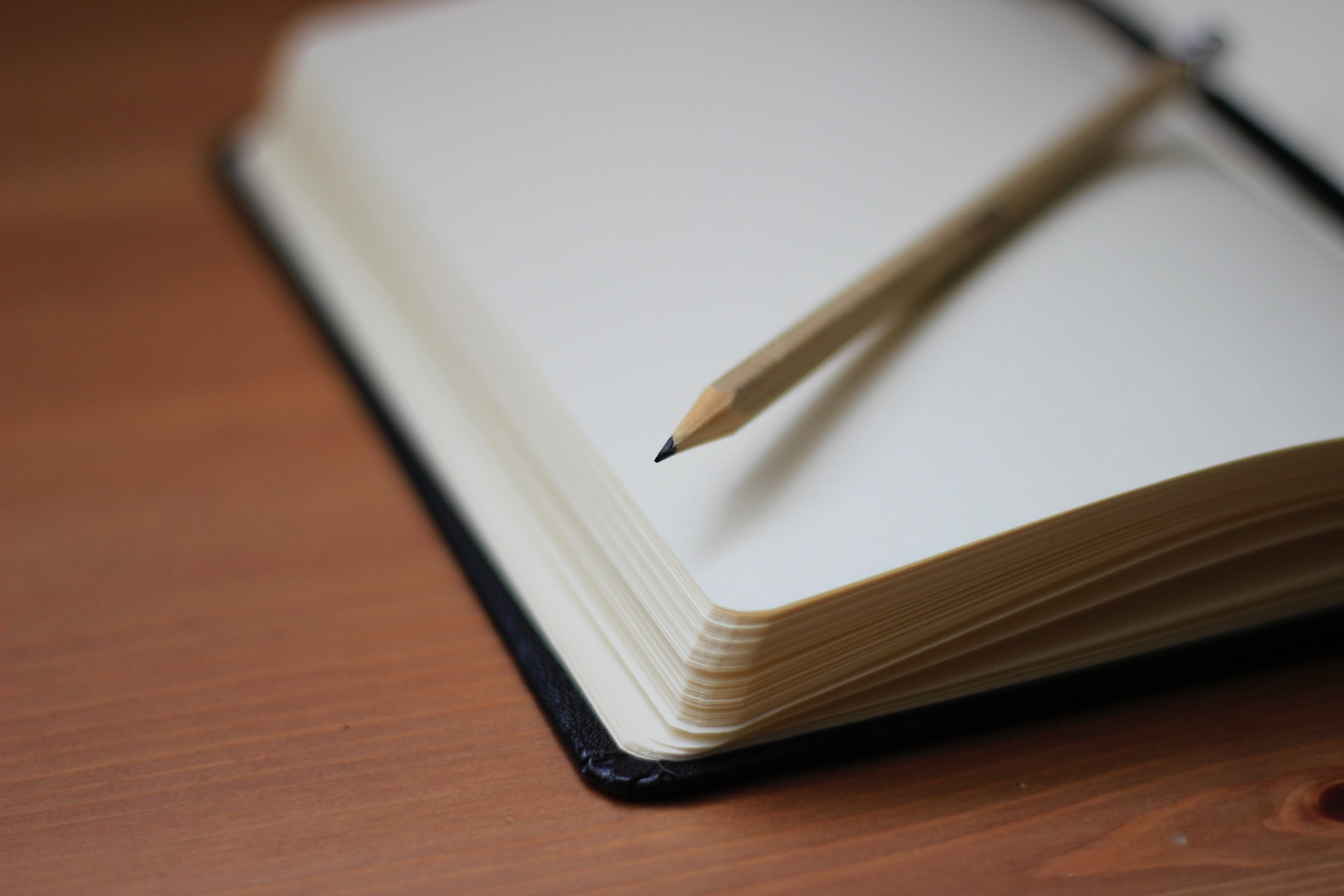
I’ve been writing and using software for a long time now. I have documents dating back to the late 80s written on my dad’s Amstrad PCW 9512. I have things I wrote on the ZX Spectrum dating back to 1984. I have recordings of me that my dad made in 1979. Apps come and go; data formats come and go; operating systems come and go. What’s left is the data.
Once a data format becomes too big to fail then there will generally be long term "codecs" or converters – I can’t imagine we’ll lose access to classic Microsoft Word .doc files or .avi containers with xvid support. Then again, if we think that .docx or .mp4 / .mkv are any more permanent then we’d be wrong.
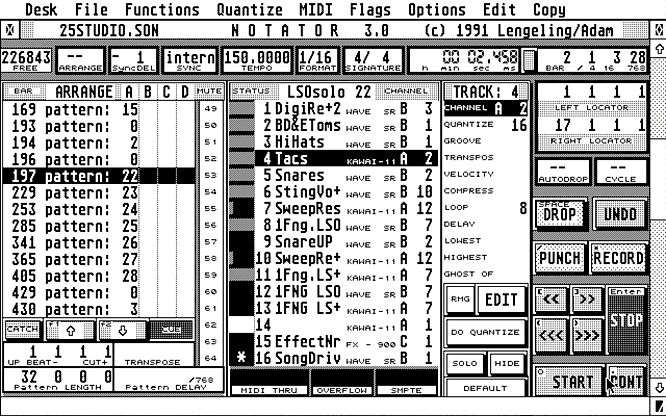
With smaller proprietary software formats, however, things are not so clear. What should I do about old Lotus Notes email? Or C-Lab Notator projects? Microsoft .wks files. Sage accounts. I’m fairly sure there are converters around for each of these... but fuck-a-doodle-do – what a pain in the arse. And the problems go a step further once cloud services are involved. Google Reader and the rest of the graveyard anyone? And what about old devices – my SatNav died and I lost all my locations.
I’m tired of it. Most of the time all I need is text. It’s the same with websites but we get bogged down in tempting (and genuinely useful features) or bullshit.
I started keeping my notes in text files. I use a Surface Pro. It has OneNote on it. It’s really good. I’m genuinely blown away by its ease of use; that there’s an android app; I can draw using a pen or type or embed images. And I know people LOVE Evernote – it really does look great – a genuinely thoughtful and progressive product. But if Google can’t be trusted to keep its apps running, can Microsoft? Evernote? And the thing is I just don’t need to write with a pen. And I want to be able to access my data without a fat client that I might not be able to install everywhere. Most people hadn’t really heard of Android 6 years ago. I still want to access my data in another 6 years.
The problem with text files on Windows is that Notepad is not ideally suited to this sort of thing – it was designed to solve a more generic and different problem – so you can edit the same file in multiple windows and then forget which one you need to save. Having got to this point I started to look around and found there was a whole plain text community that felt the same. Then I googled "open data format todo" or something and found todo.txt. So not just notes but also task management and writing.
I just wasn’t happy with the tools that were already available. I use Windows 10 and Android. I had run ResophNotes with Dropbox and then some Android editor and DropSync but I had to wait for a schedule for syncing and the tools felt tired. I also needed a project. And I fancied brushing up on my skills a bit. So I decided to write Filenotes for Android and Filenotes for Windows 10 and followed up soon after with my own todo.txt implementation in Actiontext.
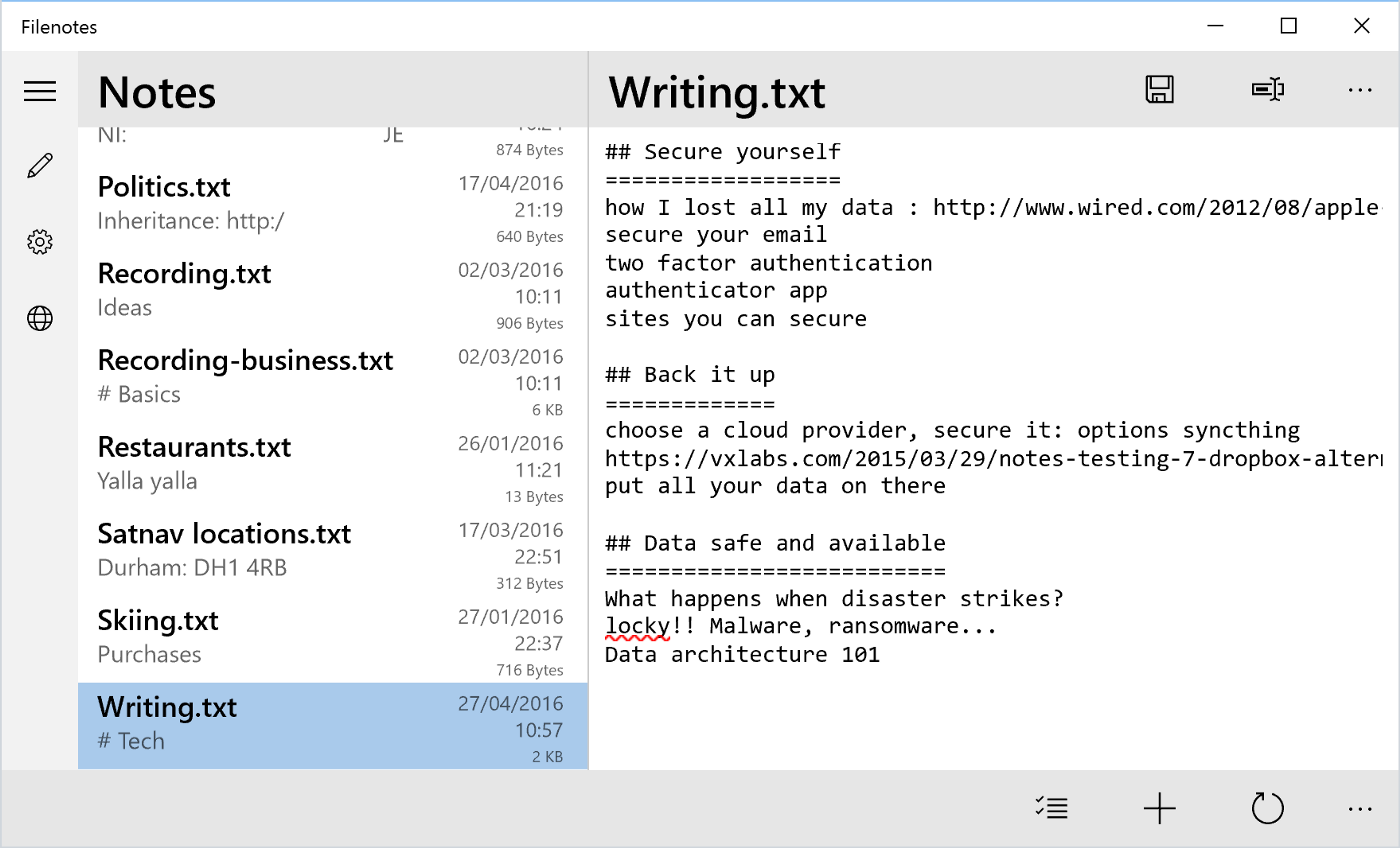
Design principles #
The spirit of the community seems to be about openness and transparency. And many of the tools are Open Source. I decided to join that. Partly because I’m lucky enough to have other income which subsidises it; partly because it would add to my online portfolio of stuff; partly because of giving back and all that.
I had a few rules when making it.
- User experience – each platform wants to enforce its own patterns – don’t fight them. It costs a lot of time and often leads to a worse outcome. The Android and Windows app versions are deliberately a bit different because they each subscribe to the platform house-rules.
- Visual design – keep it really simple. Stick with standard controls, look and feel. Simple light and dark themes. No more legal-pad or ring bound skeuomorphic bullshit.
- Don’t fight the platform – Windows Universal Apps really don’t seem to want to give you direct access to the file-system. I can see why. This means that File Watchers don’t seem to be an option. I’d have preferred it if I could have it. I suppose I could spawn background threads looking for changes but you know what? Don’t fight it.
- Dogfooding – as soon as I had prototypes I used them with real data.
What did I learn? #
In shorts – loads.
- The Filenotes icon wasn’t completely successful. The one place I deviated from the house-design rules because I wanted consistency meant that it doesn’t look good on the Windows Store. I may yet change this.
- I had a good rummage around the Dropbox API and learned that Sync isn’t given to you for free anymore – i.e. you have to write your own. This has spawned a separate new project for me.
- I went through the process for submitting a Dropbox Production API request, Google Play and Windows Store app submissions. This is a surprisingly time-consuming process.
- Windows UWP apps (at a pretty basic level) and the newer async / await pattern.
- Android apps and migrating from an old Eclipse project to Android Studio
- Marketing is impossibly difficult, opaque, and completely beyond me.
- Reviews for similar apps are useful places to pre-empt issues and consider features
- While reading those reviews I saw that an actual person can download and use a really nice app, for free, miss the point of it and give a scathing one-star review. Some people really are pricks.
And the apps? #
I use them every day. I find them genuinely useful. A lot of my articles start as notes in Filenotes. I keep lists of songs I hear that I like; films I want to watch; technology that looks fun; raspberry pi projects; shopping lists. They’re all synced between my phone and computer; automatically backed up and versioned. And I can guarantee that I’ll still be able to read them in 2040.
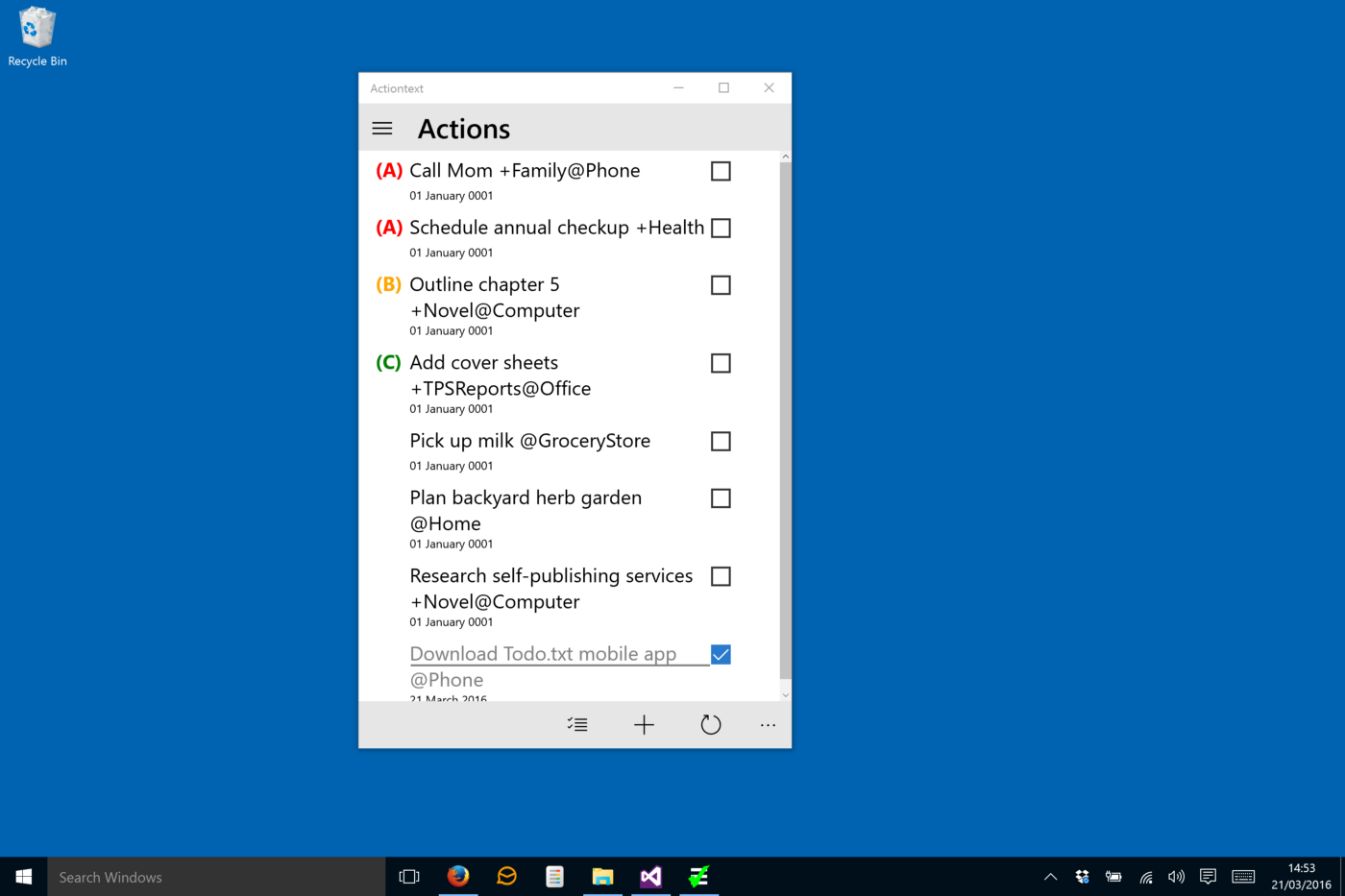
You can download the apps for free. They are all open-source, ad-free, and always will be.
- Next: Eleventy
- Previous: Beating Ransomware